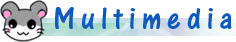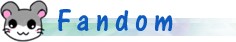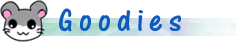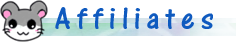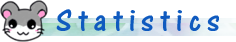Step One: Downloading and installing
You'll only need one single program:-SUPER, easy uh? Just follow the instructions and install it.
Step Two: Doing magic
Now that we have the program downloaded and installed, you'll have to open it. It may take a while, so be patient.After it's open, you'll see an screen similar to this.
It should be different to this, because the program will have it default settings. This are the settings I use for the .avi files on the site, so you should just copy them!
Now to convert the .mpg/.wmv/any other extension file to .avi, we will have to right-click on the gray box near the bottom.
In there we'll see a menu, and we'll have to click the first option “Add multimedia file(s)” like this. We search for the archive we want to convert and add it to the list.
Then we click Encode active file(s) from the menu, and it'll pop out a message box with a few encoding options, like this.
I suggest to use the first one “DIVX” because like it says, it's compatible with all the DivX players. Then we'll just have to wait until the archive is converted. It may take a while, and the size would be different from the previous archive.
It will be located at the same folder, and will have the same name -but adding the extension to the file name, like “ep181.wmv.avi”, so be careful not to mistook it!
With this, you have any video format changed to .avi, which is a way more smaller and handsome format to deal with!