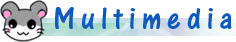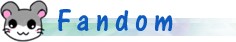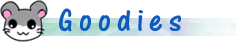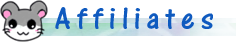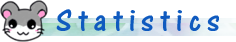Step One: Registering
Ok, first of all you need to go to the site Pixiv.net. In there, check in the orange box who says "Sign in for Pixiv". You will be sended to a page where you must type your mail in. Click the yellow button and then a verification mail will be sended to your mailbox. Click on it and you'll be sended to your profile page.In there, you must fill in some info:
: Your ID. It must have between 3 and 32 characters. Only lowercase characters.
: The password. Between 6 and 32 characters. Fill in both of them with the same password.
: Nickname. The name for others. It can have till 15 characters.
: If you have a website, type it here.
For the next 5, there is a dropdown box on the right. First selection means "Everyone can see this information", second means "Only people in MyPixiv can see this information" and third is "No one can see this information".
: This is the gender. First one for Male or second one for Female.
: Blood type. I don't recommend you to fill this one xD
: This is the address. Use the last option, it means Foreign (as in, not in Japan.)
: Here goes your Year of birth. Don't post it.
: Here goes your Month and Day of birth. Don't post it.
: The occupation. It really doesn't matter, the last one is "Something else", if interested.
: A self introduction. You need to post something.
Then click at and you're already registered :D Just log in.
Step Two: Using Pixiv
Well, I'm not planning to list every feature of Pixiv, mostly because I don't know them lol So this part will be short.Just type in the white box at the middle top what you're looking for and click at the gray box at the right :D
TIP: If you want to search for Hamtaro, for example, search at Wikipedia his japanese name and copypaste it at the box.